Table of Contents
About the Authors
| Ryan Prendergast Associate Professor of Spanish |
| Joe Easterly Digital Scholarship Librarian |
| Kristen Totleben Modern Languages and Cultures Librarian |
About the Tool and Class
| Title | Teaching Memes and Multimodal Writing with Adobe Spark |
| Tool | Adobe Spark https://spark.adobe.com/ |
| Tool description | Adobe Spark is free and easy-to-use software for creating memes and other content for social media. Additional templates and features can be accessed by upgrading to the premium version, or by subscribing to Adobe Creative Cloud. Beyond social media, it also can be used to create other formats of media, such as posters, fliers, brochures, and videos. Content is saved in the cloud. Adobe Spark Tutorial for Beginners https://www.youtube.com/watch?v=x6WGQ5D1HKk |
| Class/ Target Level | Intermediate/advanced level undergraduate |
| Course Title | Spanish (SP) 215 Don Quixote: The Book, the Myth, the Image |
| Background Information About the Class | This class involves a close reading of Don Quixote in English translation. Additionally, students examine film adaptations, paintings, and illustrations with the text as an anchor in the course. There is a particular focus on the ways the novel and/or protagonist have been adapted, adopted, interpreted, and incorporated by various critical and popular traditions inside and outside of the seventeenth century to the present. Prendergast, Easterly, and Totleben designed an assignment in which students created a meme, followed up by a brief written critical analysis. Students used the memes as an interpretive device in the reflection and analysis of Don Quixote. Following the meme part of the assignment, students wrote a reflective essay, to explain, justify and enhance their reasoning for the decisions made in creating their meme(s). In class, Prendergast introduced the assignment to the students, followed by a workshop session, in which students created memes. Although the assignment was written with the idea that students would use Adobe Spark, they could use the tool/software of their choosing. Given the availability of a free version of Adobe Spark, it was easily accessible and intuitive to use. |
| Lesson Time | The workshop was a 75-minute class period. Students worked outside of class to finish their memes. |
| Number of Students | 14 |
| Learning Objectives | Create a meme of Don Quixote that demonstrates a humorous, yet still critical, approach to the image and the novel in order to analyze the interpretation in relation to the novel. Incorporate images into a literary interpretation in order to practice alternate modes of analyzing Don Quixote. |
Lesson plan
Opening
This lesson is organized into a series of visits and hands-on work during class time.
At the beginning of the semester, the librarians visited the students in class for 10 minutes to briefly introduce themselves and Adobe Spark, and to preview the upcoming workshop on creating memes. Students were encouraged to explore the tool ahead of the workshop.
This visit was followed by a workshop one month later. The professor provided the following assignment ahead of time:
Brainstorm topics and content for potential memes which analyze or critique part(s) of Don Quixote. In your groups, you should work individually on this project, but the librarians are available to help. You must incorporate at least one image provided by me from rare, illustrated editions, or from childrens’ editions of the story.
The requirement to use at least one of the images provided by the instructor ensured that students will be grounded in at least one Quixote-specific image, and also encouraged them to creatively synthesize their ideas while staying within the parameters of the assignment.
Body
Students settled into a computer classroom, where they were free to use their own laptops if desired. (5 mins.)
Each student opened Adobe Spark (or another tool, if appropriate) and began creating memes. Students were familiar with memes, so no background information about memes was necessary. While the students worked, the librarians provided a quick refresh on Spark, and modeled the process of creating a meme with it. To help students optimize the impact of their design, the librarians briefly introduced — using example images found on the web — some principles of visual design, e.g., contrast, repetition, alignment, and proximity. (15 mins.)
Building on their brainstorming work ahead of time, students spent time looking for images for their memes. Some worked from the images and then created the memes while some had an idea and searched for an image to make the meme. (50 mins.)
Closing
Students worked on their assignments up until the end of class.
Librarians asked the class at large about their experiences doing the assignment and if they had any questions moving forward. A follow-up assignment was issued (5 mins.):
Write a brief (250–300) word reflection on the thought process for creating the meme and how it connects to your interpretation / reading of the novel / episode. Your memes and written reflection are both due at the start of next class, next week.
Assessment Strategies
Librarians moved continuously among the students during class time, offering help when needed or requested. The professor reviewed and graded assignments created during this workshop. Evaluation was based on: 1. following the parameters in the assignment description (e.g., one meme must include one of the provided images) 2. incorporation of a theme/interpretation related to the novel 3. synthesis of a contemporary meme with provided images 4. creativity/originality 5. humor
Accommodation
Students with difficulty operating computers can work with librarians to complete laying out their memes in Adobe Spark. Additional time can be provided outside of class time.
Reflection
Reflection from instructor
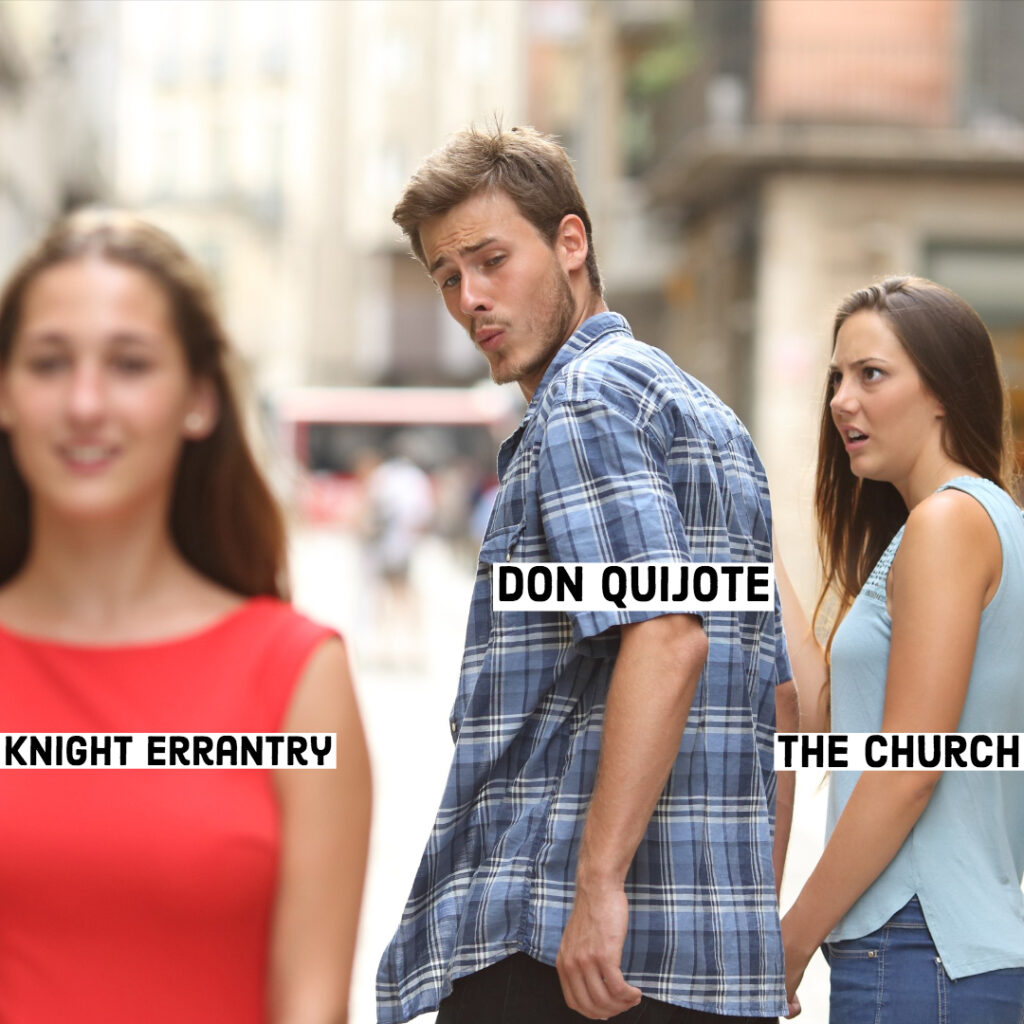
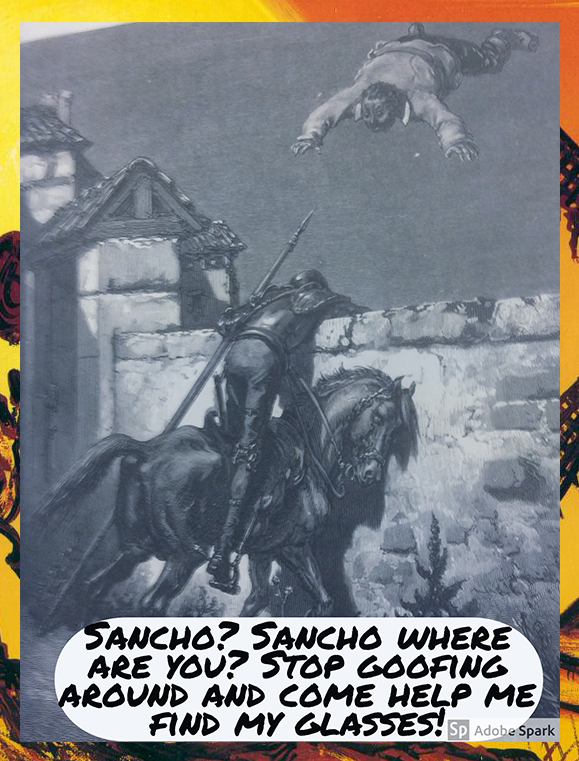
This assignment allowed for more creative thinking and a twist of humor to critically think about the novel and write about students’ interpretations. While students were required to complete the assignment in groups of two, it provided opportunities for informal collaboration: while they were working, students would often burst into laughter and share the cause of hilarity with their peers, who in turn were inspired to make tweaks to their own assignments. In some cases, students asked the instructors for help with their assignments, but the vast majority of the time, students simply asked their deskmates for help (or simply for ideas) in using Photoshop, GIMP, Adobe Spark, and other meme-generating tools.
By the end of the workshop, some were still working on creating their meme while others created two or three of them. Accompanying the meme, they needed to write a brief critical analysis to unpack their meme interpretation. This assignment was due a week after the workshop, so students had time to work on it outside of class. In addition to the instructor’s office hours, the librarians frequently communicated that students could make appointments with them as well.
This was ultimately unnecessary. Adobe Spark is so simple, straightforward, and easy to use that no real instruction on the tool was needed, and none of the students reached out for help after class time. Spending a couple minutes during the workshop showing examples created with Spark was helpful however.
Customizations in Spark are limited to minor adjustments to the layout, tweaks in font size, and so on. This makes it easy to construct beautiful-looking images. For quite a few students, however, this created a stumbling block, because they spent more time trying to find creative workarounds for its fairly rigid and limited feature set.
Moreover, Spark’s sleek, beautiful output is a bit antithetical to meme culture, where the misspellings, internet slang, MS Paint aesthetic, and sheer grit is core to the register or voice of the media. A majority of the students ultimately abandoned Adobe Spark in favor of web-based meme generators, Adobe Photoshop, and GIMP.
The librarians and instructor still recommend using Adobe Spark, because it is (1) free, (2) web-based (so students can work on the assignment from any computer), and (3) easy enough to use that students with limited technical ability can successfully complete the assignment with limited assistance. Despite the fact that students are digital natives, they may not always have strong computing skills. If this session were taught again, the instructors would stress, from the beginning, that students are free to use any image editing tool of their choosing.
A number of students commented that the meme assignment was one of their favorites. It combined critical analysis with creativity and offered a bridge between the seventeenth-century text and the twenty-first century format of the meme. Pedagogically, it allowed for concentration on a visual representation of the Quixote and required them to write a concise analysis.
Preparation time/materials
Preparation time was about two hours, which comprised two meetings between the librarians and the instructor, and locating sample images which illustrate principles of graphic design.
A computer lab with one workstation per student is needed, although it is likely that students will bring their own computers.
Benefits and challenges of the tool
Adobe Spark is easy enough to use that — in theory — little or no time is needed to learn it so students can focus instead on the content they are creating.
In practice, many students found its limited customizability to be stifling and had to switch to something else or use Spark in conjunction with it.
Ultimately, this did not cause students to spend a significant amount of time outside of the workshop to complete their projects.
In-class experience
In-class time needs to be set aside for students to work on this assignment with the instructors and librarians present, because some students may not immediately grasp its parameters. Once they have, students can work on this assignment on their own time.
Ease of use/ranking
Tools for generating memes fall across the full spectrum of difficulty, ranging from Adobe Spark (beginner) to Adobe Photoshop (advanced).
Reflection from students
After the workshop, around half of the students reported to the instructors that this was one of the most enjoyable assignments that they have completed in their time at the university.